MxMSP™ Now Offers Advanced Cloud Storage
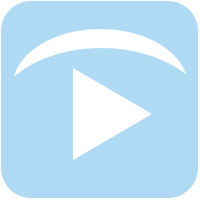 The combination of MOBOTIX IP video surveillance cameras and MxMSP™ Cloud Services takes MOBOTIX solutions to a whole new level - posibly making it the best surveillance platform for multi-site, small medium business, mid-market space and even high-end residential.
The combination of MOBOTIX IP video surveillance cameras and MxMSP™ Cloud Services takes MOBOTIX solutions to a whole new level - posibly making it the best surveillance platform for multi-site, small medium business, mid-market space and even high-end residential.
MxMSP™ Cloud Services: Flexible Recording Options for MOBOTIX Cameras
MxMSP™ Cloud Services (CSA) offers flexible recording on a per camera selection with retention times that can be custom set from 24 hours to 3 years with full video plus sound, video only (to adapt to local legal regulatory statutes). Our cloud storage service is unique in as it can record in both MP4 and MxPEG (MOBOTIX high-image quality high-resolution mode.)
In addition to video, the solution can also be set to just record single images on events in the cloud for environmnets with limited bandwidth which still will provide some external off-site recording for security or forensic purposes. Last but not least, all cameras can be set to provide a timelapse set to a cadence from every 5 minutes to once every 24 hours.
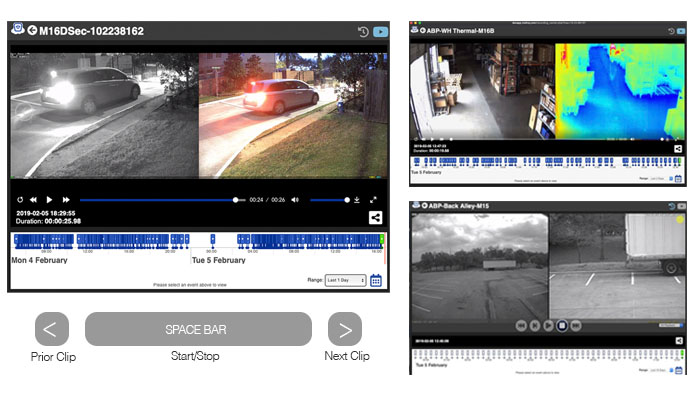
When MxMSP™ Cloud Services is activated for a camera, end-users on MxLINQ™ will have access to a unique "Event Viewer" that provides access to the entire camera list per location with a timeline viewer to see where and at what time there has been activity.
MxMSP CSA™ is totally integrated and can simply be activated by the MOBOTIX Partner on a per camera basis.
Viewing of events and reviewing of video footage becomes a breeze on the custom player that was created showing times of events and enabling fast key based navigation on desktops, laptops and very convenient touch navigation on mobile devices. The event viewer is programmed to auto adjust to the device the user chooses and will work on iPhone, Android phones, pads, laptops. No extra software is needed as the player is 100% browser based. It is also very responsive and fast. On phones the player can be navigated by touch and on desktop users can also use the keypad for very fast moving thru events, start and stop or replay functions. The event time line helps see activity and choose the right events to see or download.
View all your cameras on any device including your mobile phone.

Video events can be shared by email and SMS and can be downloaded by recipient making distribution of video fast and simple regardless of length and size of videos.
All video is transmitted encrypted and is stored encrypted with AES 256 bits using best practices key management. Video retention is dynamic and can be limited to the legal duration allowed in each country/application case. Storage of video is handled by geographic location with US videos being stored in the US and European or EMEA Videos being stored in Europe.
MxMSP's Cloud Storage - Now Supporting MxPEG
In addition to MP4, MxMSP™ now also supports MOBOTIX’s proprietary high-resolution and low-bandwidth MxPEG codec. This makes export and forensic analysis of hemispheric camera footage not only possible but even comfortable allowing for a good forensic workflow.
Footage can now be analyzed highly zoomed in to get the full benefit that a 6 Megapixel camera has to offer while providing all the detail possible. MOBOTIX’s MxCC tool opens downloaded event files and makes it easy to create and export AVI files to share.
It all starts by setting up MxMSP™ cloud recording to Premium. (Standard Video will be MP4 at 1080 x 1440 ~1.5 Megapixel and does not allow deep zooming and single frames may be blurry).
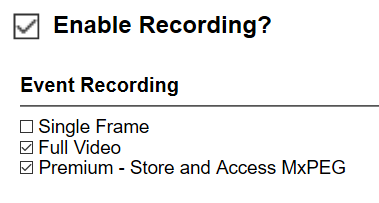
Picture the following scenario, your organization has multiple locations challenged by a high-traffic volume as you’ll find in a retail or library environment. Naturally in high traffic areas there will be many incidents that will need to be investigated and possibly exported for further investigation.
While MP4 is a great codec for mobile viewing and situational awareness, MP4 and h.264 simply don’t have the resolution and single frame detail when doing forensics as MxPEG. This make MOBOTIX a more professional video surveillance platform and makes creating meaningful evidence and analyzing situations so much better.
With the new MxMSP feature, recordings can now be stored in the cloud and downloaded to local PC or remote stations and MxPEG details can be viewed from anywhere in the world. Once files are downloaded, they can be imported into MOBOTIX’s own viewing system - the Mx Management Center - using the MxPEG codec.

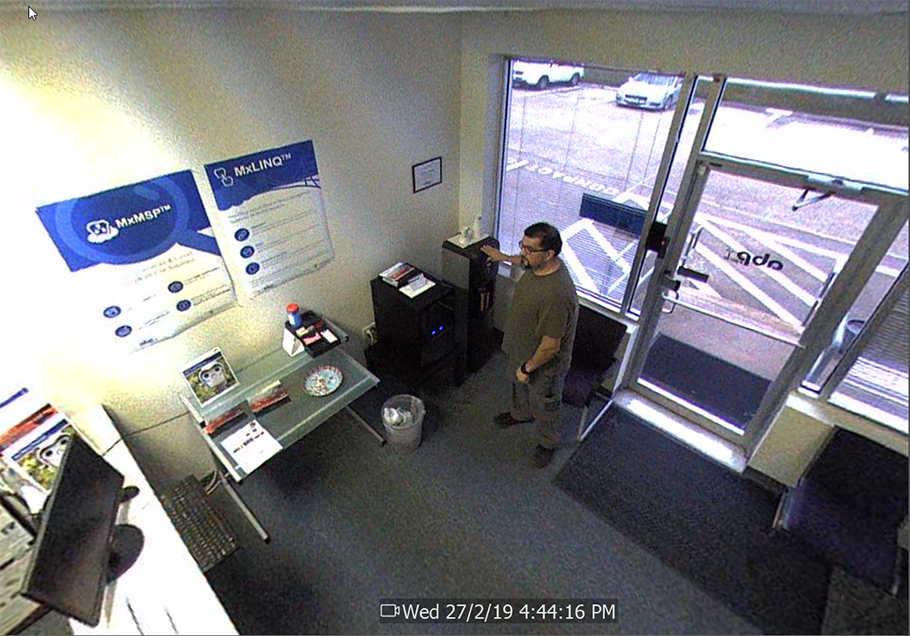
The cloud storage feature provides three storage modes:
- Still shot alarm image
- Full recording (of an event)
- Time lapse recording
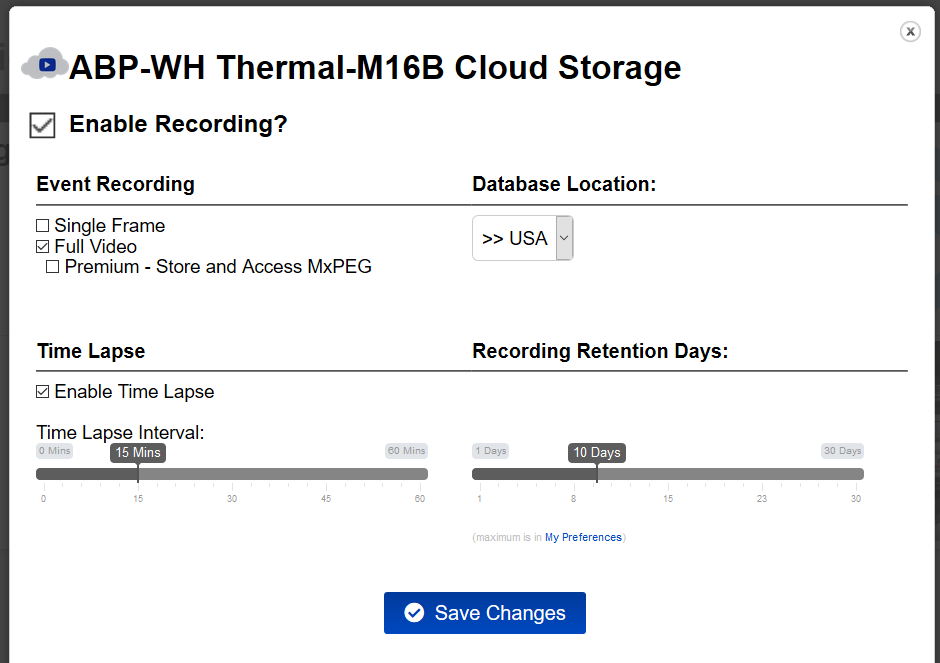
MxMSP™ Cloud Storage: Balancing Bandwidth and Recording Needs
All three options can be selected parallel to get the most out of this feature. The main purpose is to dimension cloud recording for each camera as needed so that in situations with limited bandwidth you can still get - if not all - as many cameras as possible to store all or some of their information in the cloud.
These toggles will be used by the integrator to setup his accounts projects. Cloud storage billing can be done in bulk at a discounted rate when picking the cloud VMS option with storage for all channels or a la carte charge on a per camera basis without any bulk discount.
To check if cameras are recording you can check Nickname of camera anywhere they should have the cloud storage / player symbol after the name.
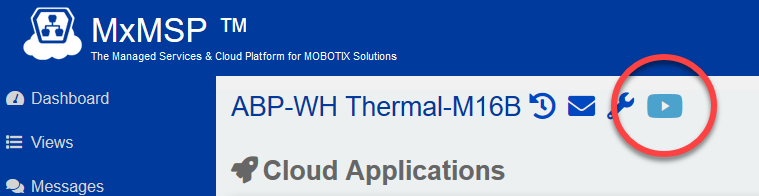
Watch for the player symbol next to your camera name. This indicates that your camera has cloud storage activated. Cameras with this icon can be adjusted to record in the cloud at whatever format you select.
You’re not on MxMSP, yet? Contact us ASAP for your personal demo and training session.






